Tool of the week 1
Guess todays tool of the week 🤭

Today's tool of the week is Foxy Proxy.
So, what is FoxyProxy? 🤔
Foxy Proxy is a browser extension that makes it easy to switch between different proxies. Instead of going into your browser settings every time and changing things manually, Foxy Proxy does it for you with just a few clicks.
But why do you need FoxyProxy right now? ✨
Because it seriously makes life easier. Seriously , before I started using Foxy Proxy, I had to manually change proxy settings every time (if you know, you know ). It caused a lot of issues. However , I discovered this extension and wow, total lifesaver ! It's quick, simple, and it saves so much time.
Without further ado, let’s get started!
Installation
1) Open up your fresh burp suite
2) Navigate to https://getfoxyproxy.org/downloads/
3) Depending on which browser you are using, choose according to that. I am using Firefox for this installation.
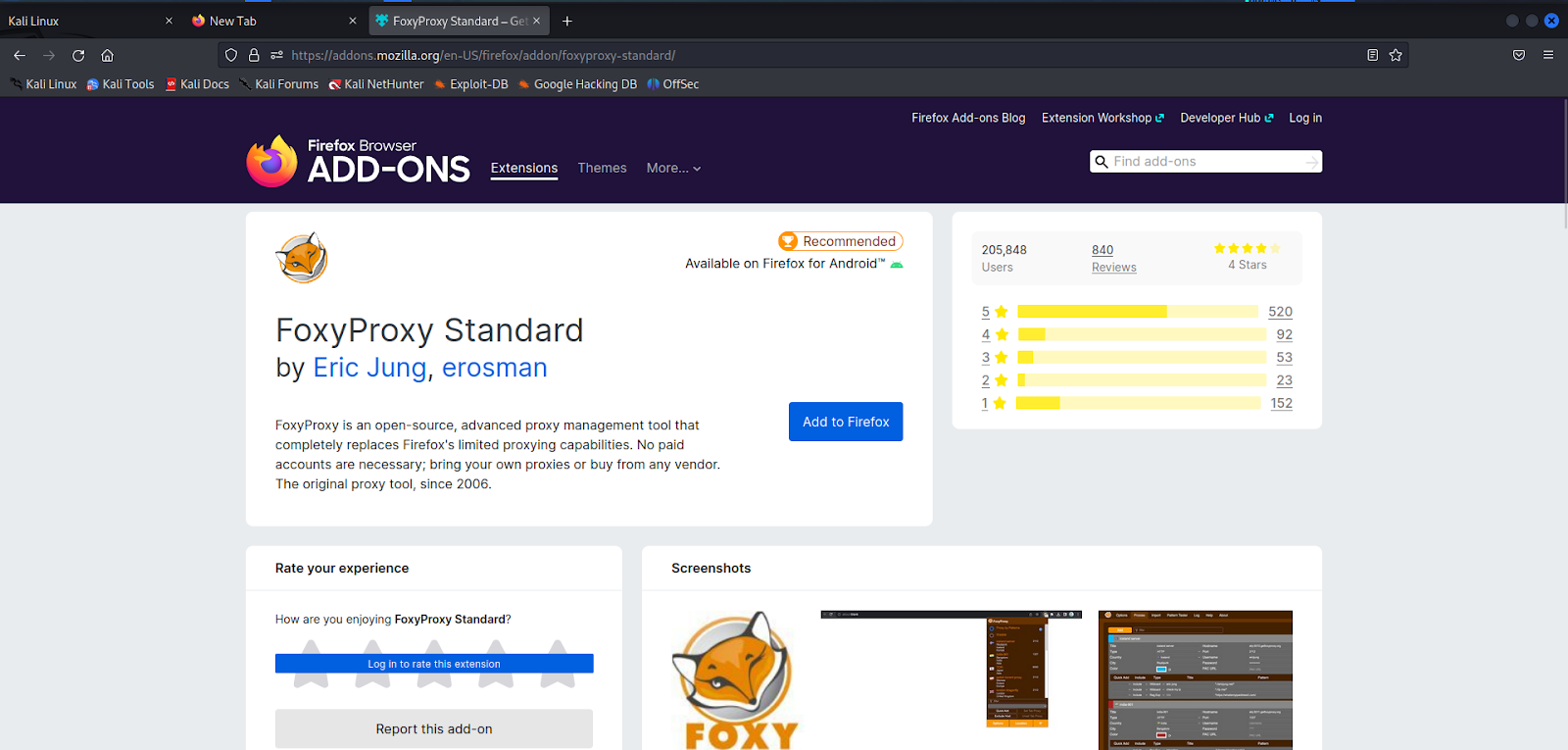
4) After you add the extension to Firefox, A tab will pop up asking for permissions. Add it again.
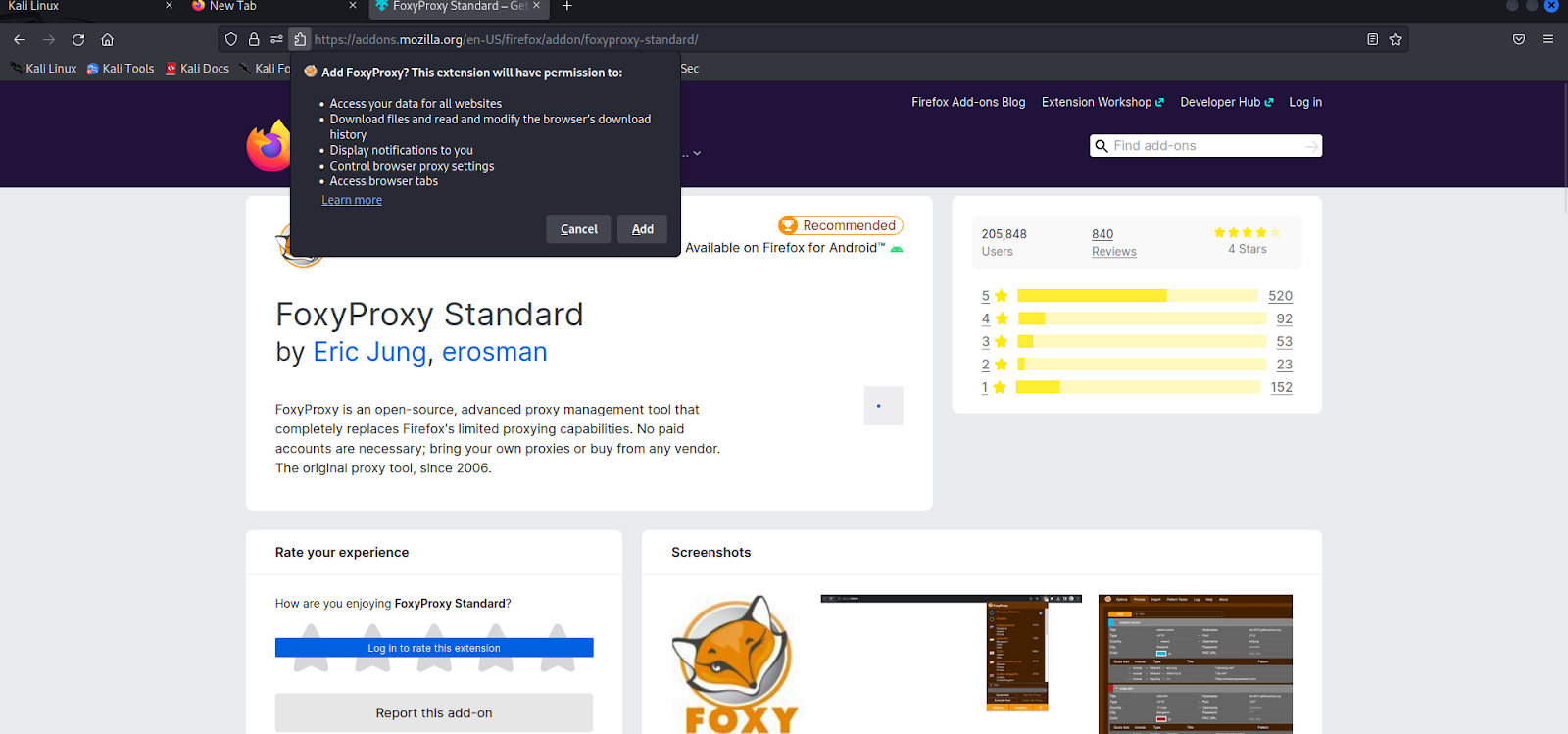
5) Now, head on to FoxyProxy, click on options > then choose proxies.In that tab, click on add.
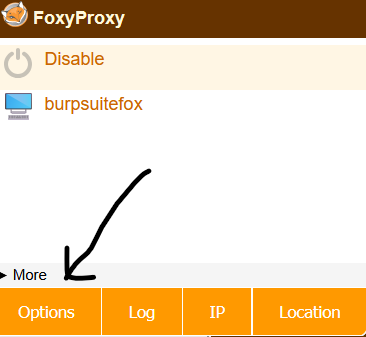
Then put in the information as shown below.
Remember to save it.
6) Then, turn the Fox Proxy on.
7) Now go to Burp Suite > then turn Intercept on.
8) After that, go to http://burpsuite.
You’ll see the CA certificate, go ahead and download it.
Finished downloading cacert.dr.
9) After downloading, go to settings.
Go to Privacy & Security.
Scroll till you see the certificate section, as shown below.
Import the CA cert.
10) Tick the two boxes.
11) Lastly, to check if Burp Suite is working, just visit any website like google.com, and you should see the request appear in Burp Suite’s Proxy tab.
Now it's time to get your hands dirty! Go ahead and explore this amazing tool. I hope today's tool and installation process went smoothly for you. Stay tuned for more exciting tools of the week!
That’s all for today. ☺️

Signing off, noob3InT 📝
